How to View a File's Index Location
See where content was indexed from using the Details Panel
Adding content to a Channel in AVAIL is referred to as Indexing. The content is not being moved from its location nor duplicated - rather, a representation of the file is created in AVAIL, based on the filepath location.
How to View Where a File is Indexed From
- Select a piece of content in the AVAIL Desktop
- Open the Details Panel by selecting the Information icon in the bottom right corner of the application

- Location indicates where the file was indexed from
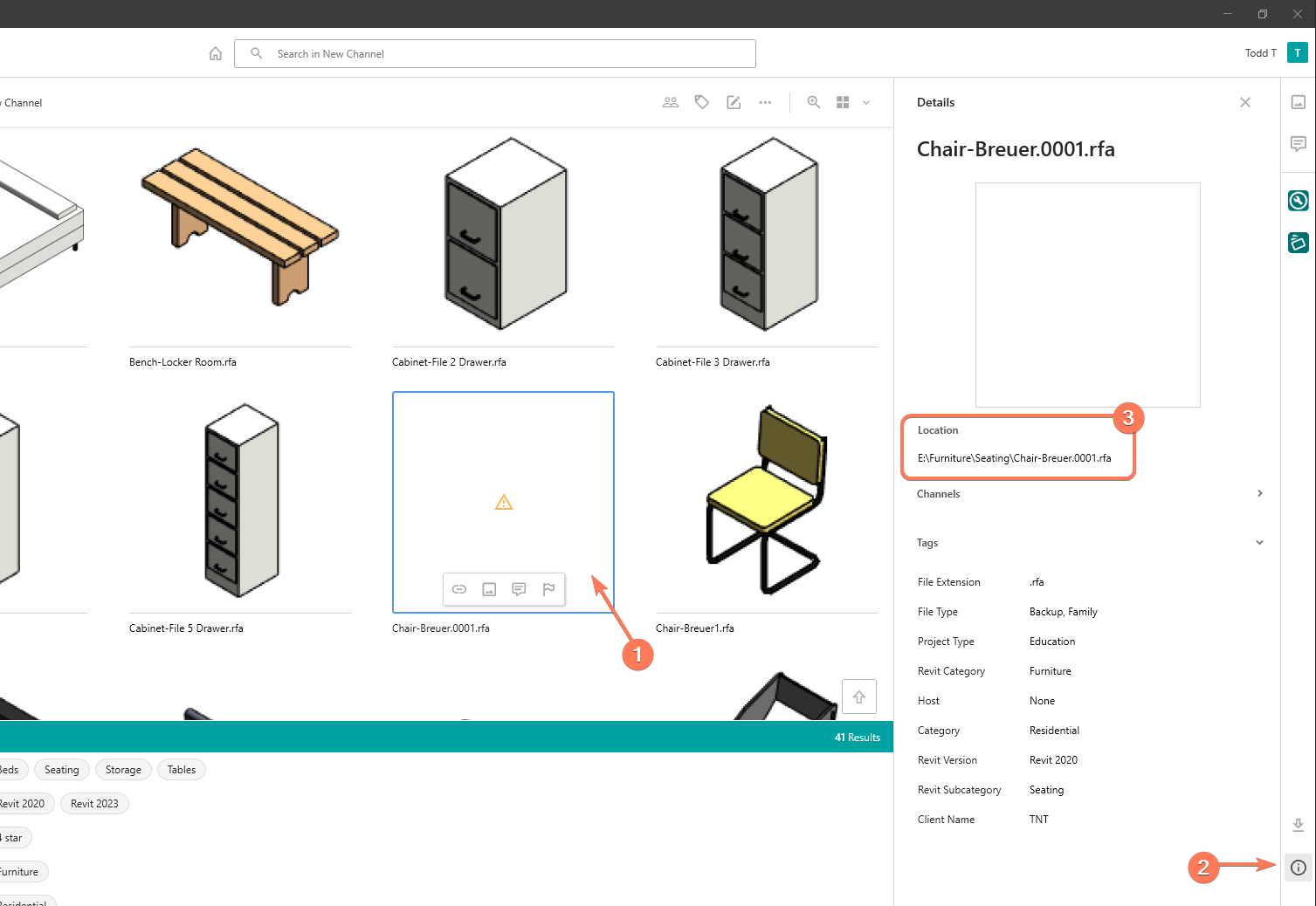
The Index Location can be helpful in determining why a piece of content may not be accessible.