RPCs Are Not Appearing When I Drag and Drop Into Revit (or SketchUp, 3ds Max, AutoCAD, etc.)
Where are my RPCs?
FAQ: Why are my RPCs not appearing in Revit?
If you are attempting to drag and drop RPCs from an AVAIL Browser or the AVAIL Desktop but the RPCs are not appearing, follow these steps:
Troubleshooting Steps:
-
Uninstall the Archvision Dashboard (You can find the ArchVision uninstall guide here).
- Uninstall any existing ArchVision software.
-
Install the AVAIL Desktop app.
- Install the AVAIL Browser for Revit (Project Navigator).
Important Note: The AVAIL Browser for Revit is required in order to drag and drop RPCs into Revit.
Other applications, like SketchUp, 3ds Max, and AutoCAD, are compatible with drag and drop functionality directly from the AVAIL Desktop.
Troubleshooting Continued:
- Subscribe to the RPC Channels in the AVAIL Desktop.
- Install the RPC Plugins for the applications you will be using (found in the RPC Installers Channel).
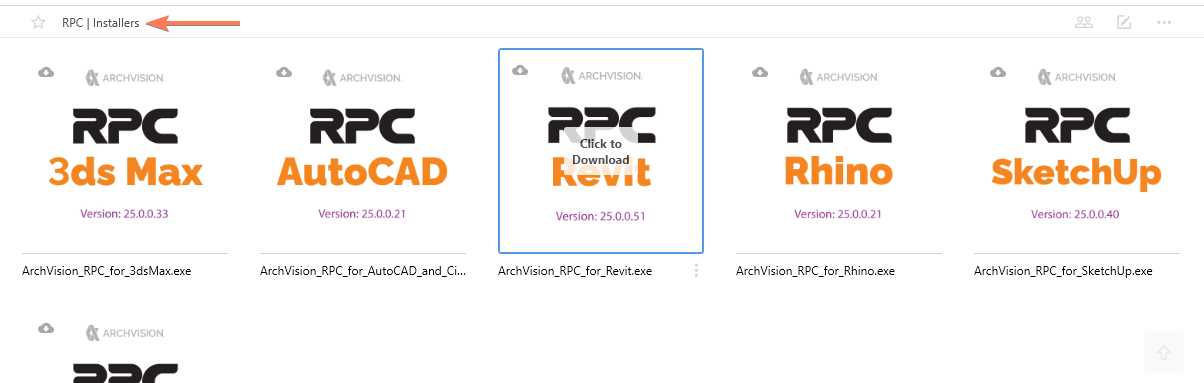
If still unable to drag and drop RPCs from the AVAIL Browser for Revit add-in, we recommend the ArchVision Help Center for the latest updates, or contact us at support@getavail.com.