How Do I Share My Channel?
Add or Remove users and Share Channels all from the Channel Members page
Important Note: A user can only share a Channel if they are the Author or an Editor on the Channel.
Administrators can allow publishers (non-admins) to invite new members (outside accounts) to AVAIL from the Manage Portal. Go to Settings - Publisher Permissions to extend invitation permissions.
How to Share a Channel:
By default, Channels are only viewable by the person who created the Channel (the Author).
When you are ready, there are two ways to share your Channel with other AVAIL users,
- From the AVAIL Home menu, right-click on the Channel Card and select View Channel Details. In the Channel Details Panel on the right, select Edit Shared Users.
- Or, in the Channel itself, select the
 Shared Users icon from the Publisher Bar towards the top right.
Shared Users icon from the Publisher Bar towards the top right.
This will take you to the Channel Members page.
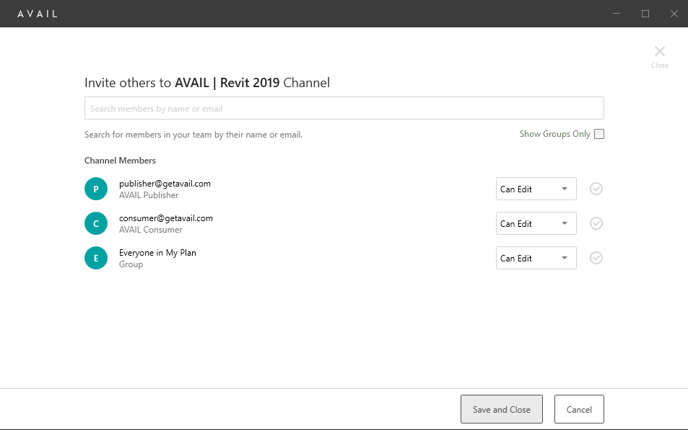
When sharing a Channel, you may notice the checkbox stating "Show Groups Only."
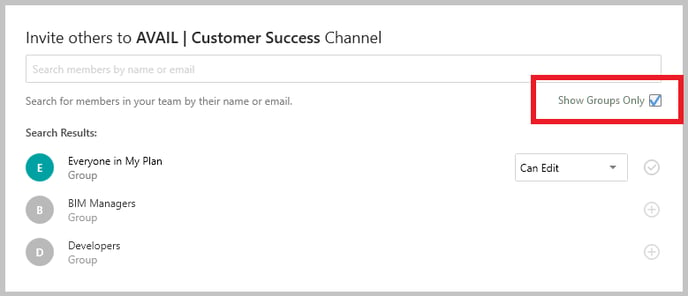
If you select this box, the option to share with Everyone in My Plan is immediately available in AVAIL. This is the simplest option to ensure a Channel is shared with everyone on your plan without having to add people individually.
Currently, there is not an option to create groups in AVAIL directly, but it can be done through Active Directory.
Adding Users to a Channel:
Search for members on your team and select the ![]() to add them to your Channel.
to add them to your Channel.
Helpful Tip: Search for, and add, Everyone in My Plan to save time instead of adding members one by one.
Adjust whether they Can View or Can Edit from the dropdown.
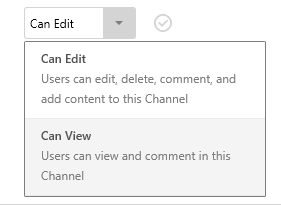
The ![]() checkmark indicates that the user has been added to the Channel
checkmark indicates that the user has been added to the Channel
Removing Users from a Channel:
If you need to remove a user from a Channel, hover over the ![]() checkmark and select the
checkmark and select the ![]() Remove User icon.
Remove User icon.
Last but not least, be sure to select Save and Close, to save any changes that have been made. An email notification will go to the users to let them know they have been added to the Channel!
Sharing lots of Channels and don't want to inundate users with email notifications? The plan Admin can disable the Channel Share Email Notification by going to the Manage Portal, under the Settings tab.