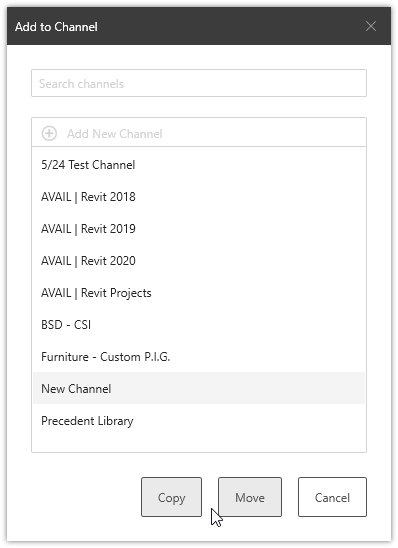How to Copy Or Move Content From One Channel to Another
Content can live in multiple AVAIL Channels.
Important Note: Content in AVAIL is always referring back to an original source file. The original file will not be moved, modified, duplicated, or deleted from where it is stored.
Using Copy will create another instance of the content in the selected Channel.
Move follows the same process as Copy, but will also remove the content from the original Channel.
Please Advise: 'Can Edit' permissions are required to copy/move content from a Channel.
How to copy or move content between Channels:
- Select the content you want to move or copy. You can also multi-select by holding Ctrl or Shift, or select all by pressing Ctrl + A
- Right-click > Add to Channel
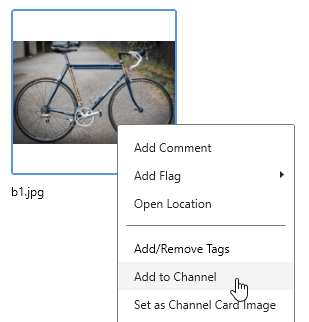
- Select the desired Channel, then click Copy or Move. That's it!