What Does It Mean to 'Index' Content into AVAIL?
Adding content to an AVAIL Channel
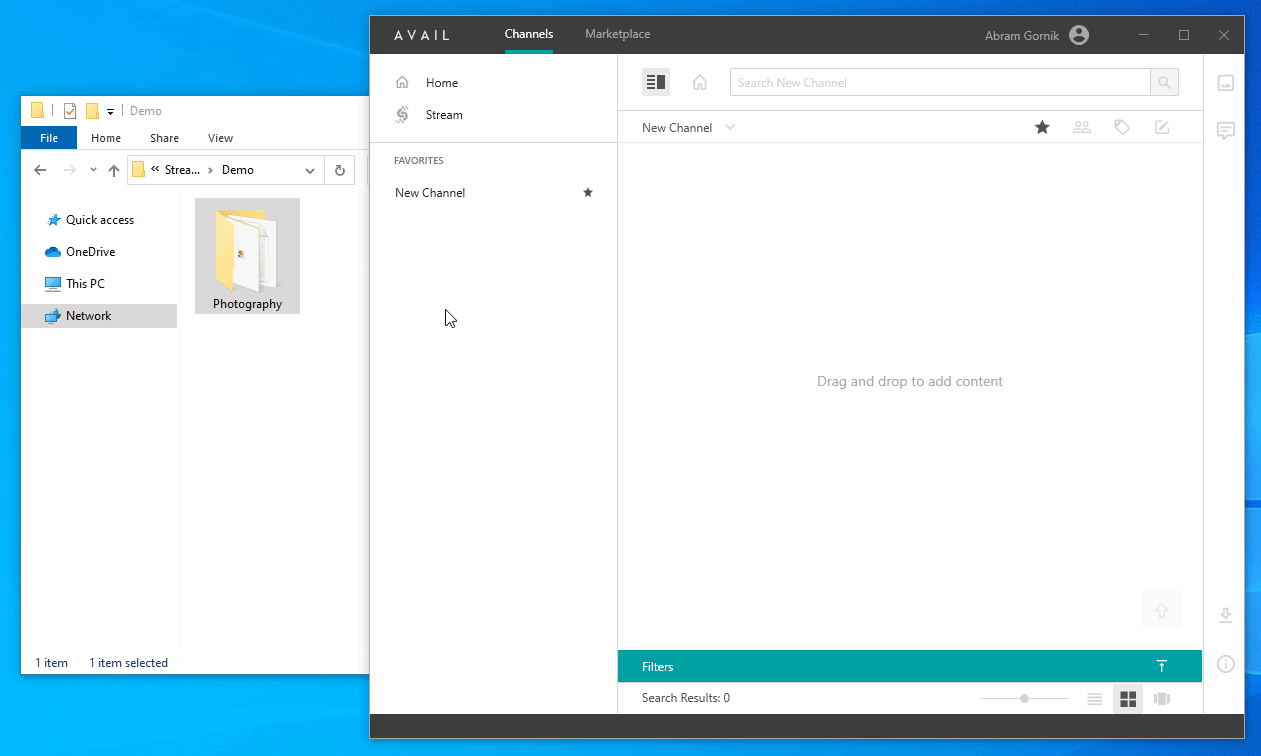
Adding content to a Channel is referred to as Indexing. The content is not being moved from its location nor duplicated, rather a representation of the file is created in AVAIL, based on the filepath location.
How to add (index) content into AVAIL
- Drag and drop the folder or files you wish to index into the AVAIL Channel.
- Select which file types to include using the checkboxes and then click Next.
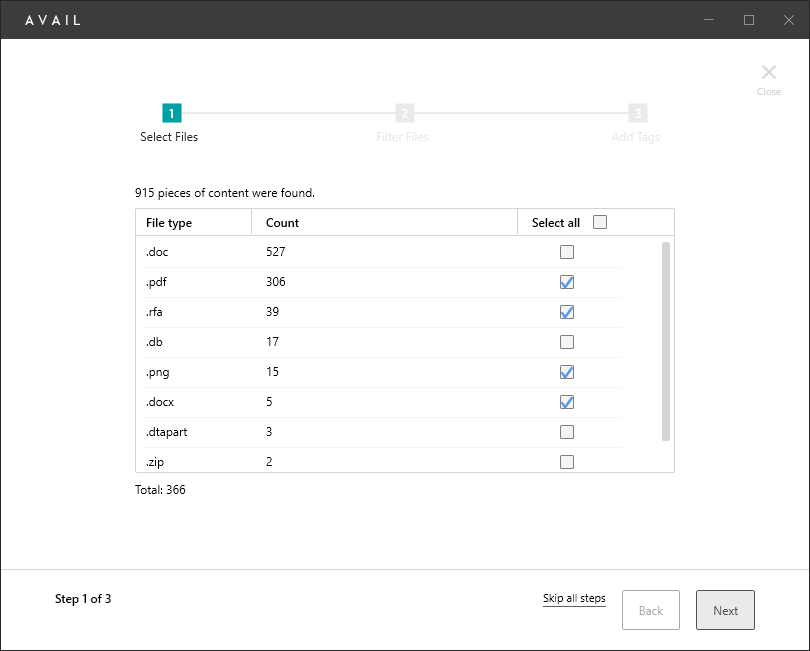
- Optionally, further filter what content is indexed using filtering rules. For a detailed explanation on filtering, view our Content Filtering Guide.
Click Next. - Optionally, add tags to all content being indexed by typing tags into the text box and pressing Enter.
Folder names can automatically be added as tags by checking the Import folder names as tags box. This is a great way to leverage your existing file system to tag content.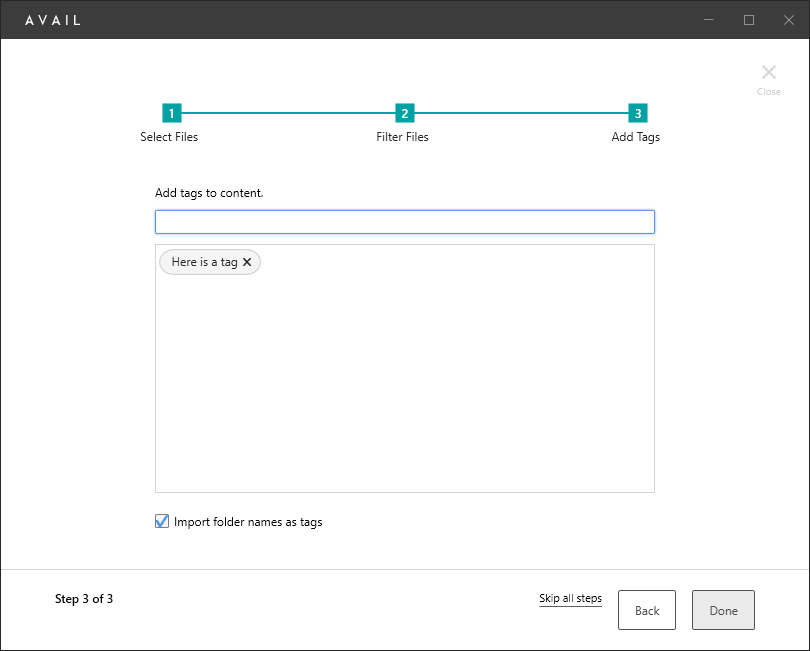
For more on tagging options, visit the Tagging section of our Quick Start Guide.
Click Done to start processing the indexing!