Why Aren't My Files Appearing In My Channel?
Common problems (and solutions) users may face when first indexing files with AVAIL
For AVAIL Desktop version 4.3 and later
Version 4.3 introduced an improved indexing flow and removed the AVAIL Sync Service. If content is not indexing, possible causes may be:
- The file is locked by another application (for example, a file is open in Revit).
- Resolution: Try closing the file and the application which may have the file locked and indexing again.
- Security settings may be blocking access to needed sites.
If you are still experiencing issues, email us at support@getavail.com.
For AVAIL Desktop versions 4.2 and earlier
The indexing may still be processing. This is the most common occurrence. The "Processing" indicator will often go away before the processing has completely finished. Try refreshing the Channel (right-click and select Refresh Channel, press F5, or leave and then return to the Channel) to see if the content has now appeared.
Several factors can affect the amount of time it takes for the indexing process to complete:- Number of files
- File size
- Internet speeds
- Amount of tags being generated
Your network outbound traffic also greatly affects indexing speeds. Generally, indexing will complete within a few minutes but the above factors can cause it to take significantly longer.
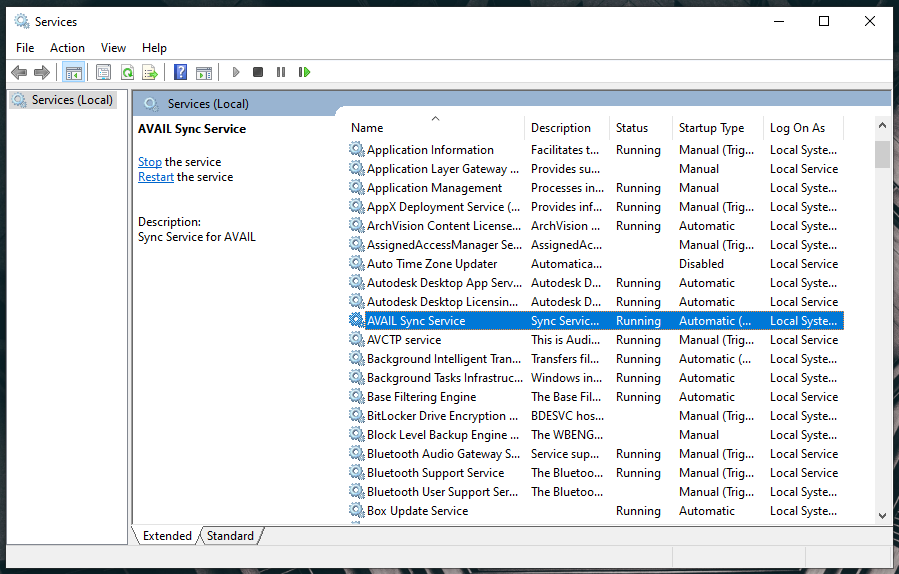
If the status is Running and you've waited for a significant amount of time, but the content still hasn't appeared, reach out for further support at support@getavail.com.