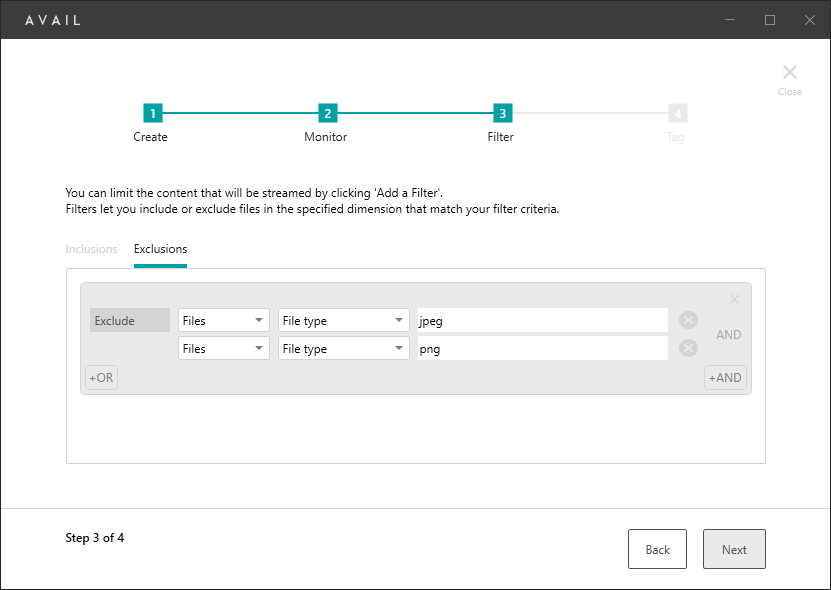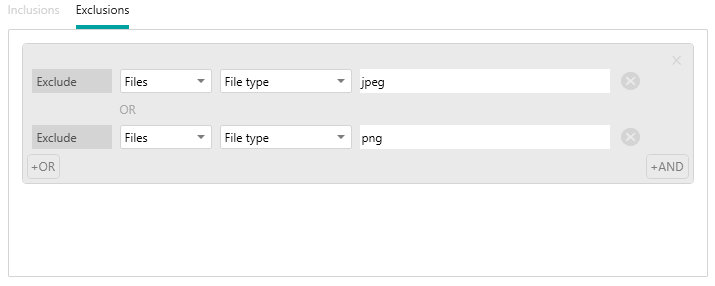Why Are My Stream Filters Not Filtering Out Content?
Here are some helpful troubleshooting tips for common problems with AVAIL Stream filters.
Contents:
- The filters are working, but the content was indexed prior to the filters being put in place
- The filter logic is setup incorrectly
The filters are working, but the content was indexed prior to the filters being put in place.
Stream filters will not retroactively remove content from your Channel which was previously added but is now excluded.
For example, Stream may have indexed PNGs but now you have updated the definition to exclude PNGs. Going forward, no PNGs will be indexed, but the previously added PNGs will need to be removed from the Channel or the Stream Definition could be pointed at a new Channel.
If you find yourself in this situation, here are a couple of ways to proceed:
When you want to keep the existing Channel. Remove content that was previously indexed by Stream, but is no longer included in the Stream Definition.
When it's easier to start fresh. Create a new Channel and point the Stream Definition at the new Channel.
- Use tags to help you filter down to content you want to remove
- Select All (Ctrl + A)
- Right-click, select Remove from Channel
- Create a new Channel (you can even use the same name)
- Update the Stream Definition Target Channel and Filters
- Share the new Channel
- Un-share the old Channel (it will appear as if nothing has changed for end-users)
The filter logic is setup incorrectly.
The way AND/OR operators combine can be misleading.
For example, a common filtering issue is the following:
Though it reads like it might work, ("Exclude .jpeg AND .png files") the above filter won't function. It's logic is attempting to exclude files that are simultaneously .jpeg and .png.
To achieve the desired result, the two concepts need to be separated with an OR:
These settings will correctly filter out .jpeg OR .png file types.