- Help Center
- AVAIL 101
- Publishers 101
What is the Content View?
Content View is a separate window that allows you to view a single piece of content without interrupting your workflow in AVAIL.
Introduced in AVAIL Desktop 4.2.1, Content View can be opened by clicking on the name of a piece of content:
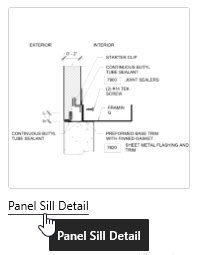
The main panel is a preview of the content. The left panel exposes the file in the same manner as a Channel would, allowing the user to open, or drag and drop.
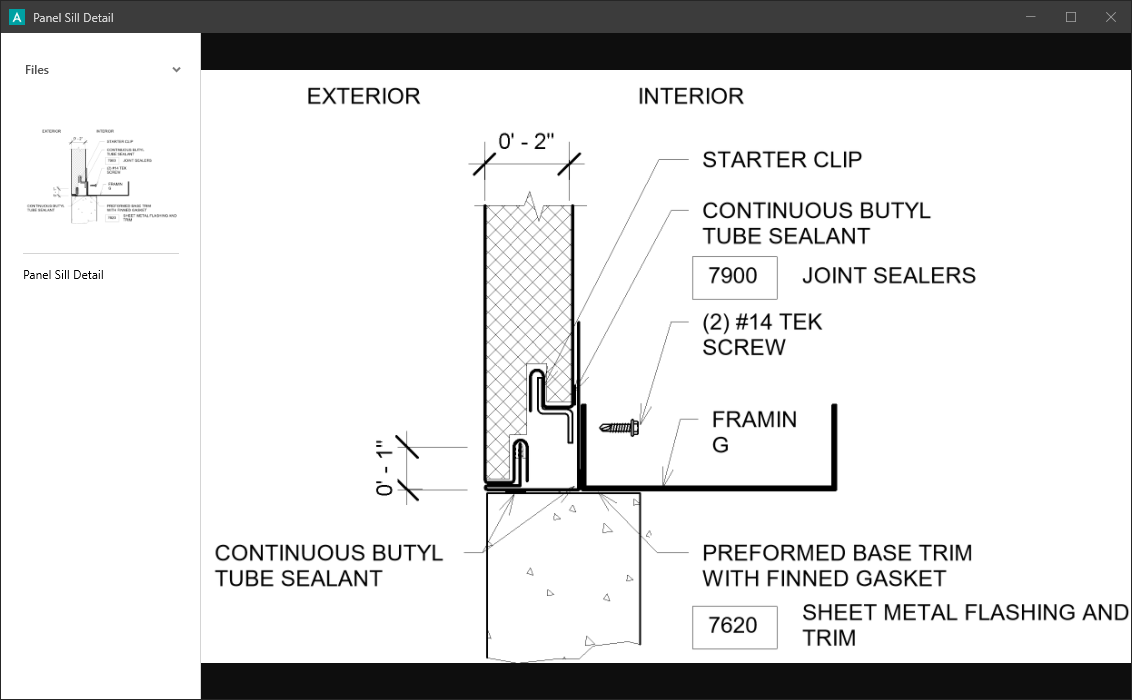
Clicking a link generated by the Link Sharing feature will also open that content in the Content View.
