How Do I Maintain Viewport Title Locations When Loading Sheets into Revit?
Learn how to maintain a viewport title location when loading a sheet
FAQ: Why are viewport titles rearranged when loading a sheet into Revit?
Important Note: Placing viewport titles is not supported in the Revit APIs for versions 2021 and prior.
Autodesk added support for title positioning in Revit 2022.
Overview:
The issue occurs when the viewport titles have been moved from their default position in the source sheet.
When calling the Revit API to duplicate the views and viewports at their exact positions from source-sheet to destination-sheet, the viewport titles instead get set to a default position which can cause misalignment.
The below screenshot shows how the misalignment occurs. The title was moved from the default position (orange box), but when copied and pasted it will automatically move the title to the default position and shift things out of alignment to make it fit on the sheet.
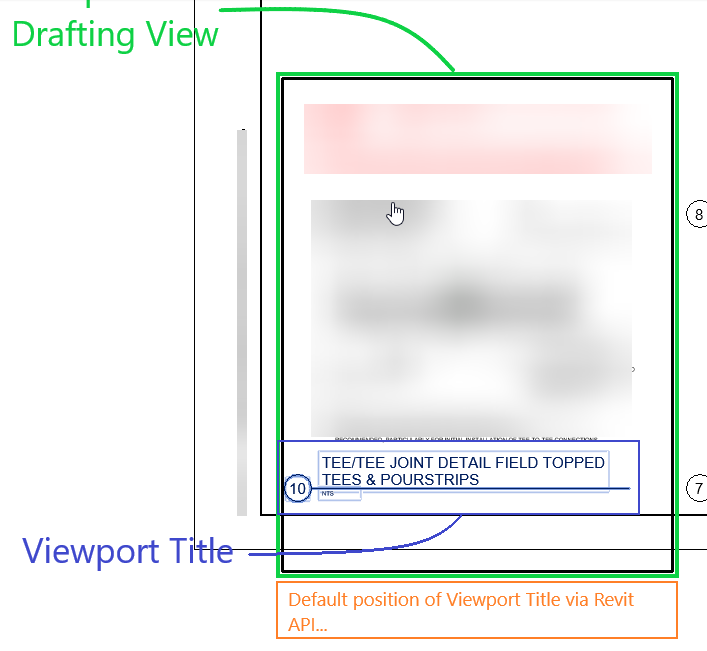
Recommended Workflow:
- Select the sheet in the AVAIL Project Navigator (AVAIL for Revit Browser), and then use the 'Open Insert Views from File' option which can be found in the Options menu at the bottom right of the AVAIL Revit Browser.
- This uses a different method which avoids the Revit API limitation, so the positioning should be maintained.
- Another option would be to readjust the positioning of the views so that they fit when the title is in the default position.