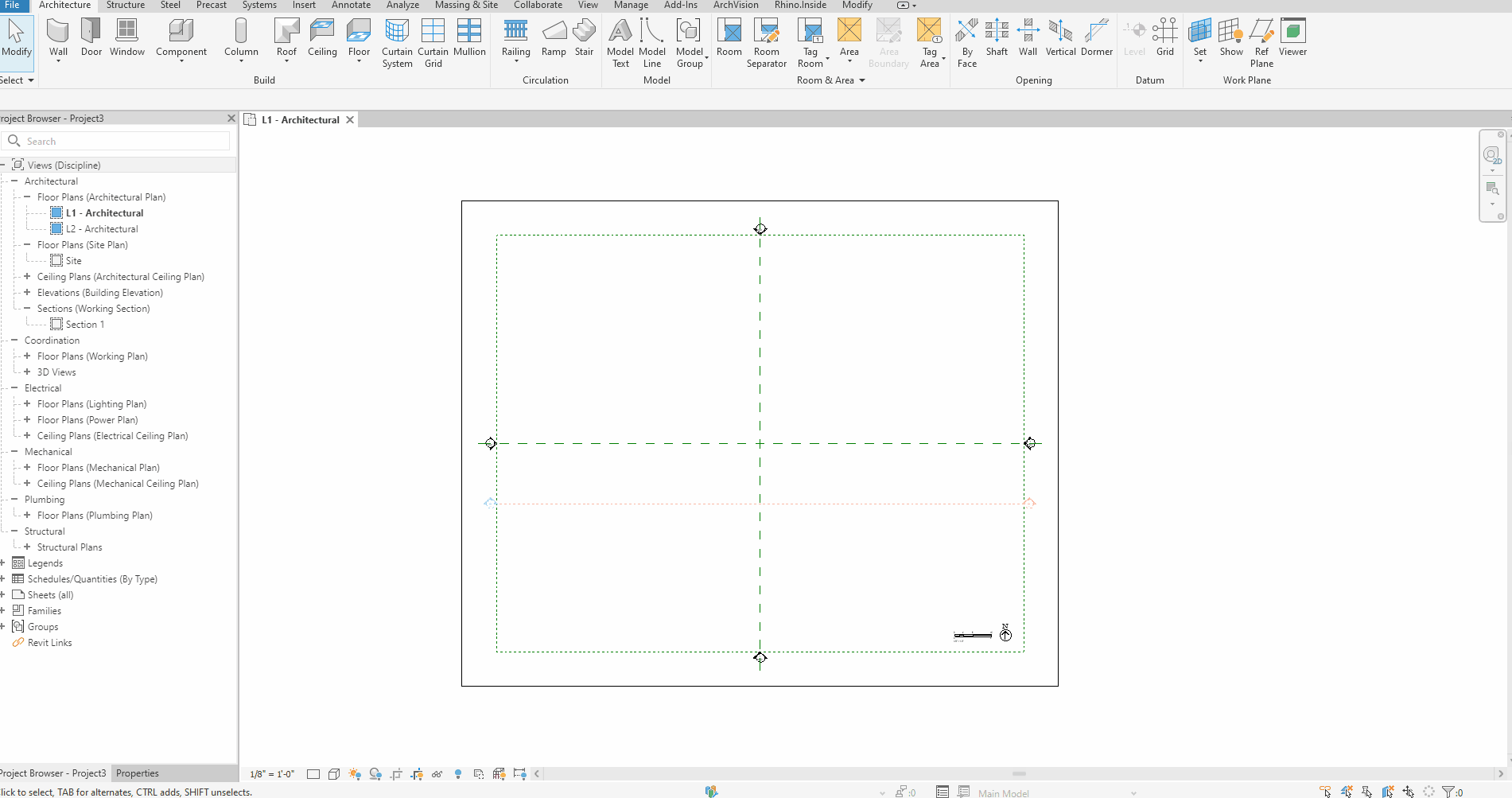How to Open a Revit file for editing from AVAIL
Three ways to open a Revit family, project, or template file for editing from the AVAIL Desktop
When you double click on a file in the AVAIL Desktop, AVAIL will open the file in the same manner as if you had double clicked it in your Windows File Explorer.
With Revit files, Windows will default to launching them in the most recently installed version of Revit.
There are three additional ways a family can be directly opened from AVAIL:
-
Drag and drop the family from the AVAIL Desktop directly into the startup "Recent Files" screen of Revit
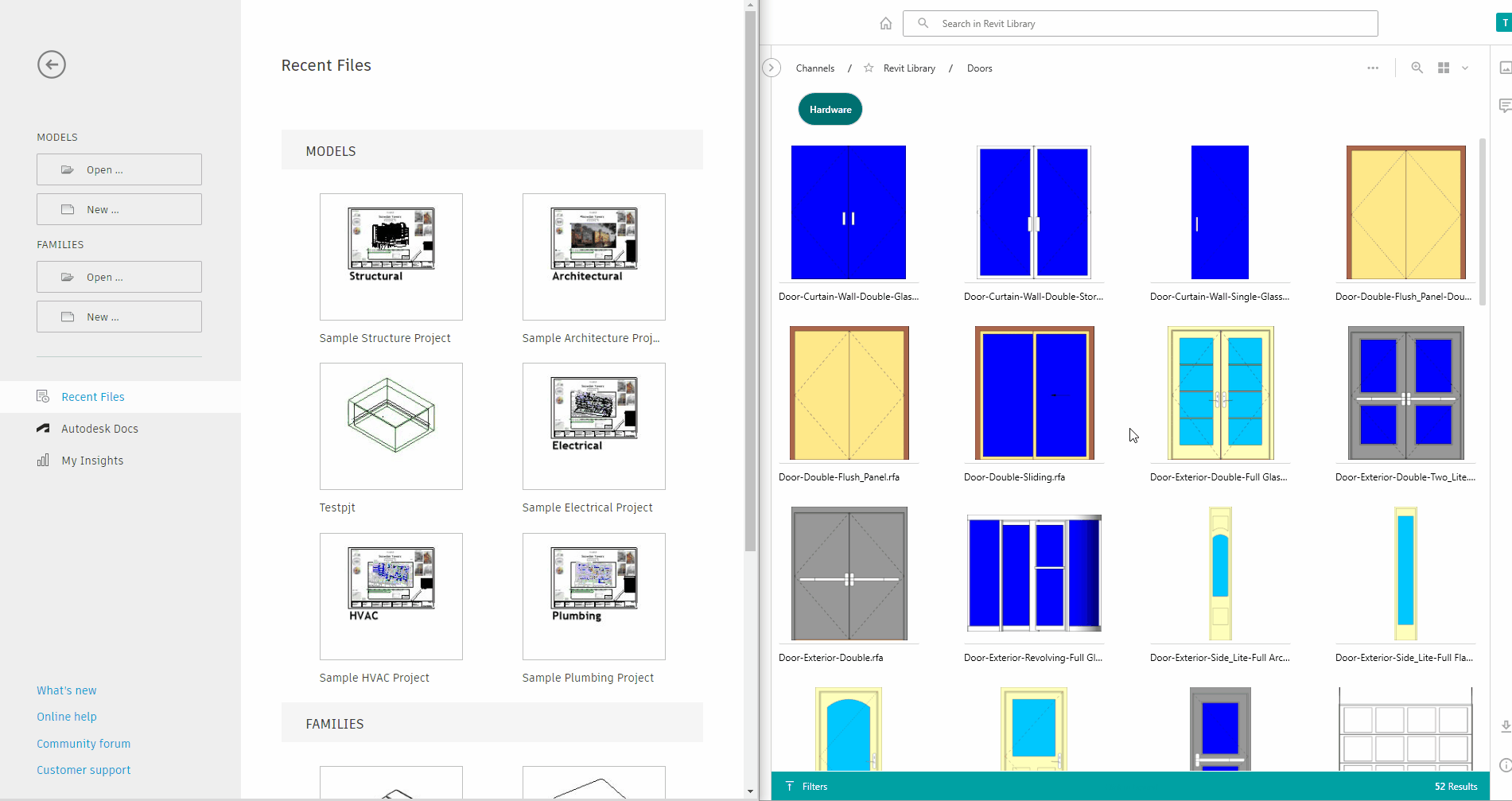
-
Drag and drop the family from the AVAIL Desktop directly into the tab section of an open Revit project
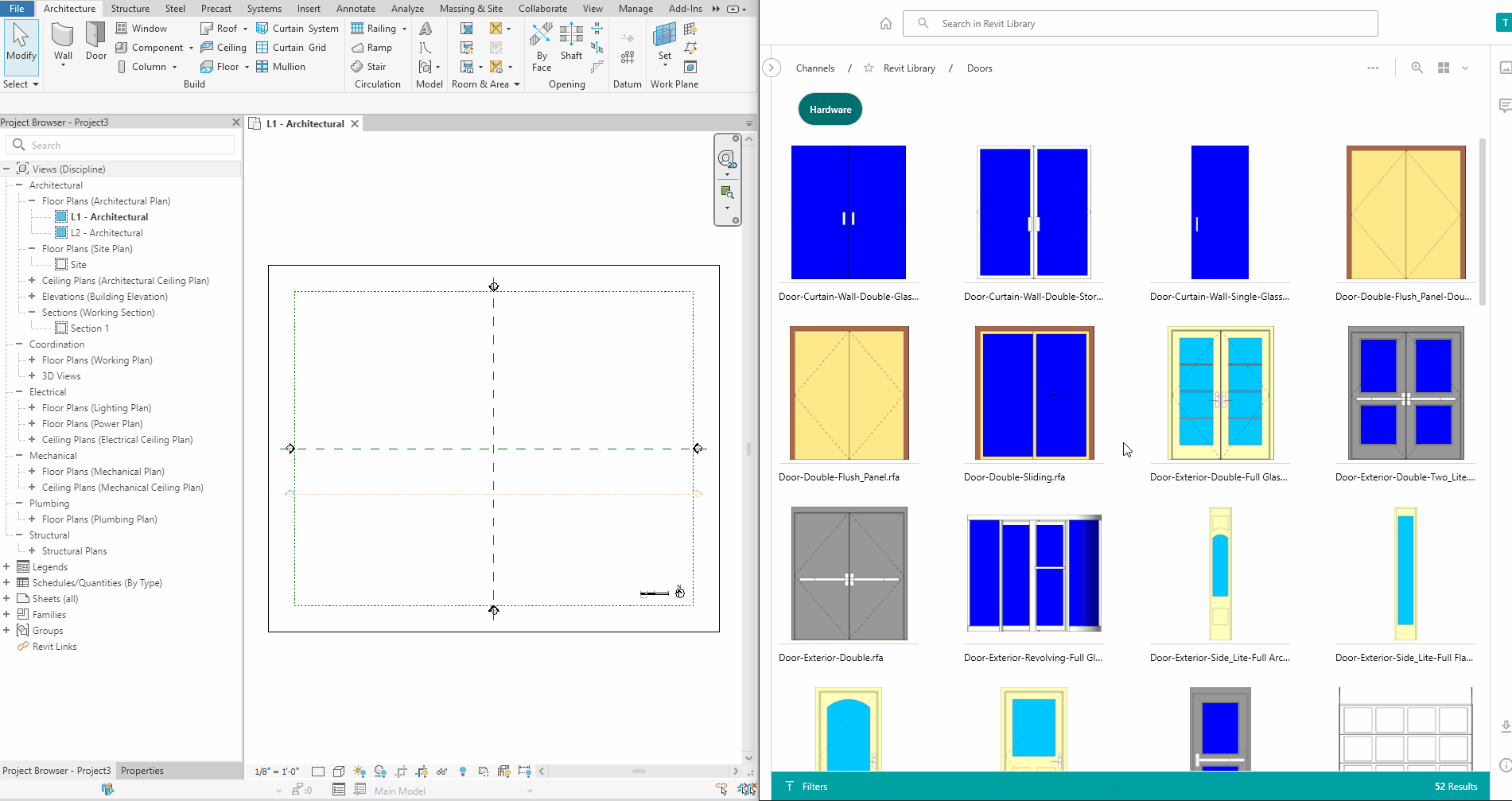
-
Drag and drop the family from the AVAIL Desktop into the active project
-
From the AVAIL for Revit Pop-up, select the More Options button and then select Open in Revit
-