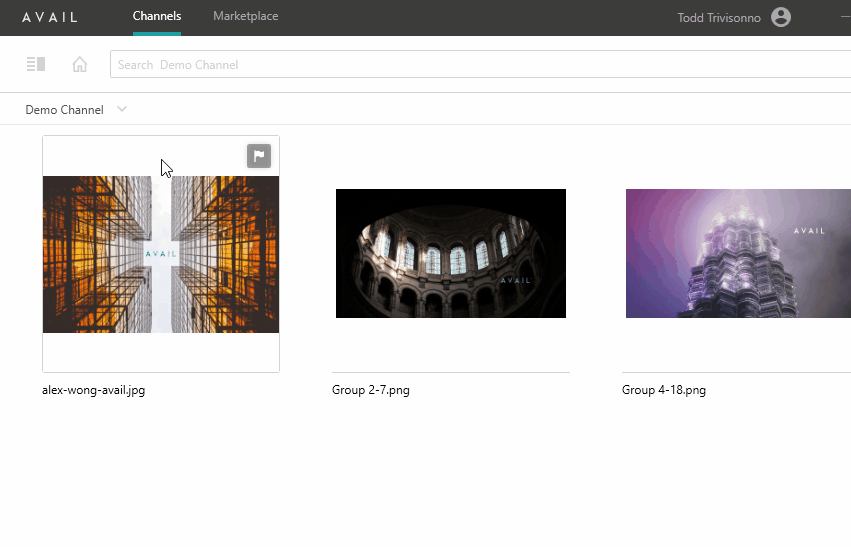How to Delete a Channel
Follow these steps to delete a Channel in AVAIL
Deleting Channels in AVAIL Desktop 4.2 or Later
- Open the Channel you wish to delete, select the Channel Dropdown Menu from the Publisher Bar.
- Select Delete.
- Check the box to confirm Yes, permanently delete this channel.
- Select Delete Channel.
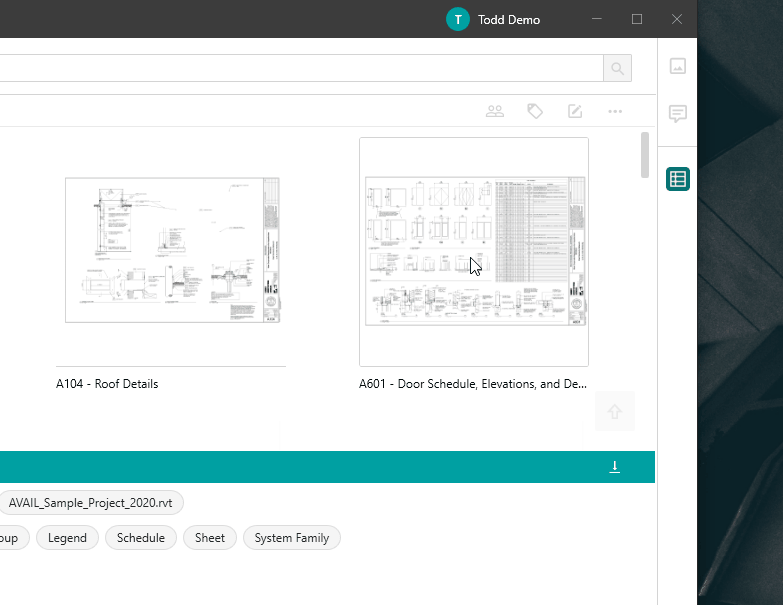
Deleting Channels in AVAIL Desktop 4.1 or Earlier
- Open the channel you wish to delete, select the Channel Dropdown Menu from the Publisher Bar.
- Select Delete.
- Check the box to confirm Yes, permanently delete this channel.
- Select Delete Channel.