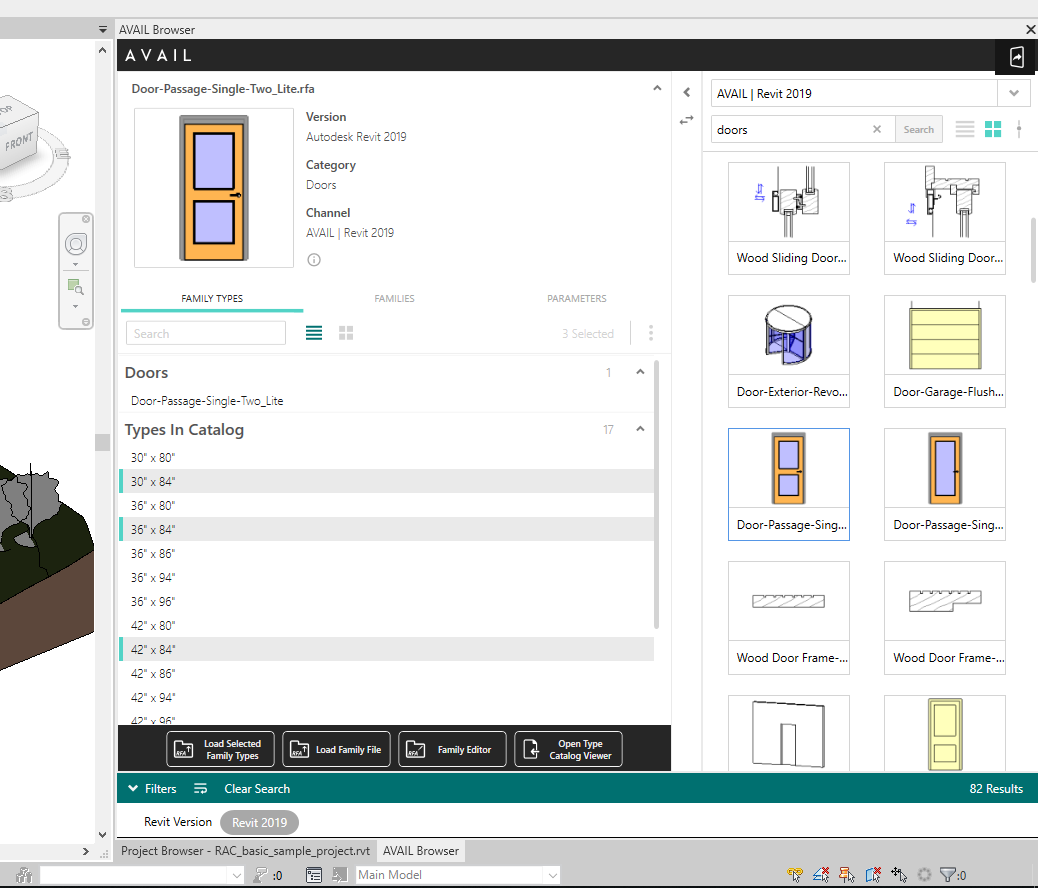How to add family types into a project
The AVAIL Browser for Revit enables you to view and load the exact Revit family types from the catalog you need into your project.
- Select the family you would like to add
- Make sure the Content Details pane is expanded
- Under the Family Types tab, a list of Types In Catalog will be displayed
- Select, or multi-select by holding the Ctrl of Shift key, the types you would like to add
- Select the Load Selected Family Types button or drag and drop directly into the Revit project