How to Update Microsoft Graph API Permissions in Azure
Adjusting permissions to integrate AVAIL Harvest with Azure SSO
FAQ: When Attempting To Use AVAIL Harvest, I Received A Message Saying "Need Admin Approval"
Problem:
If you see the following 'Need admin Approval' message when attempting to use AVAIL Harvest you will need to update your Microsoft Graph APU permissions in Azure.
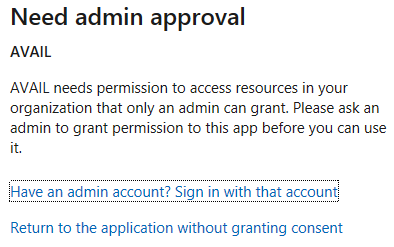
Check out the video tutorial on this topic here.
Step by Step Guide:
How to add 6 Microsoft Graph API Permissions in Azure:
- In Azure Active Directory, navigate to App Registrations > then to the AVAIL app > API Permissions
- Click Add a permission
- In right panel, click Microsoft Graph > Delegated permissions
- Check email, offline_access, openid, profile, Groups.Read.All, User.Read
- Click Add Permissions button at bottom of panel
- Click Grant Admin Consent
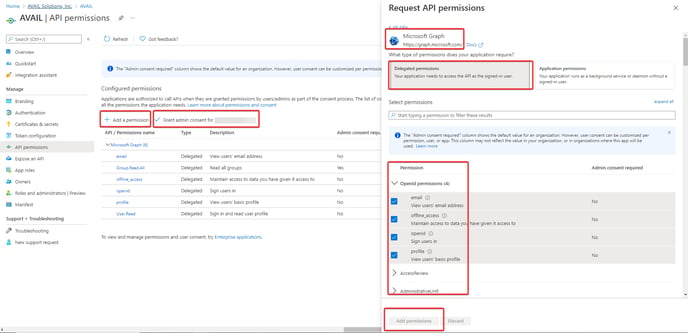
Not pictured: Groups.Read.All and User.Read permissions.
Once you've added those permissions:
- Relaunch Revit.
- Open AVAIL Harvest for Revit.