- Help Center
- Using AVAIL
- Tags & Filters
Displaying Tags in the Filter Panel
Find more about how to display all tags in the Filter Panel
FAQ: Why do I not see all of my Tags in the Filter Panel of one of my Channels?
When you first create a Channel, the Filters Panel in the Tag & Filters Editor will display "All" by default. Even though it displays "All", AVAIL may still be updating as you are adding more tags with different keys.
Changing the drop-down to "1" and then back to "All", will update and refresh the Filters Panel.
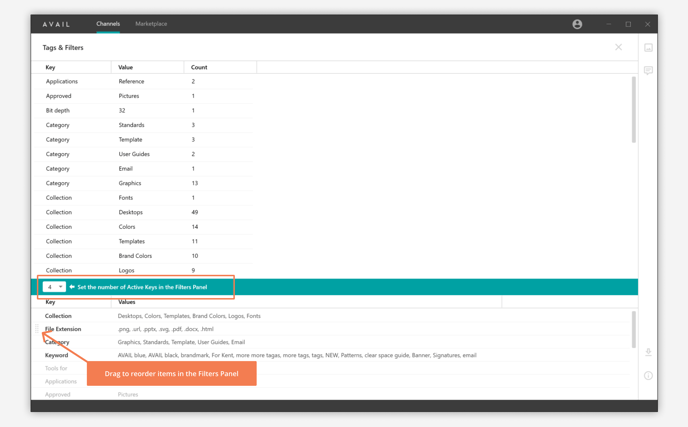
Important Note: Some keys may be greyed out in the Tag & Filters Editor. If a key is greyed out, it means it will not be visible to users in the Channel View.
Helpful Tip: You can choose to show or hide certain keys by dragging the key up or down to change the order of what will be visible in the Channel.
