How to Unlock a Channel in the AVAIL Marketplace
Subscribe, Unlock, and Access Channels in the AVAIL Marketplace
What's the difference between subscribing to a Channel and unlocking a Channel?
Subscribing to a Channel...
-
- Is done in the AVAIL Desktop application.
- Adds the Channel to your Channel menu.
- Returns search results from that Channel.
- Does not cost anything. It may cost to use the content, but not to view and search through the Channel.
- Differs from purchasing a subscription from a third-party (e.g. purchasing an ArchVision subscription does not automatically subscribe you to, or unlock, ArchVision Channels in AVAIL.
- Is only viewable to you by default, until you share the Channel with others.
Unlocking a Channel...
-
- Is done in the AVAIL Desktop application.
- Happens after subscribing to the Channel in the AVAIL Marketplace.
- Requires purchasing, or verifying that you have already purchased, the product in order to use the content.
Unlocking a Channel
-
- In the AVAIL Desktop, select Marketplace from the top navbar
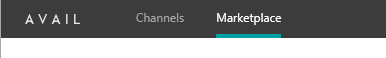
- In the AVAIL Desktop, select Marketplace from the top navbar
-
- Click the Channel you would like to unlock
- Click the
 toggle on the Channel Card to subscribe to the Channel.
toggle on the Channel Card to subscribe to the Channel.  or
or  indicates that you are subscribed
indicates that you are subscribed
You can also subscribe by selecting Subscribe from the Detail Panel on the right side of the application. - If the Channel needs to be unlocked, the Activate Channel window will appear
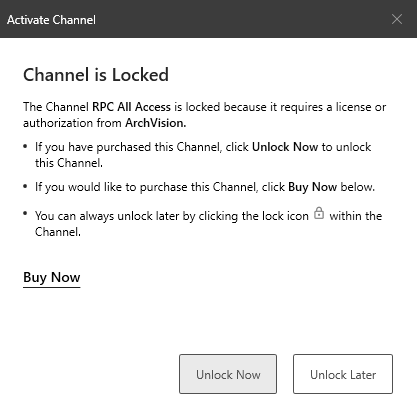
- If you have purchased this product already, click Unlock Now. A webpage should pop-up in your web browser asking for authentication.
Once you have been authenticated, the Channel will be unlocked in AVAIL! - If you still need to purchase the Channel, click Buy Now.
This will take you to the vendor's website to purchase their product. Once purchased, you will be able to unlock the Channel. - You can always unlock later by clicking the lock icon
 within the Channel.
within the Channel.