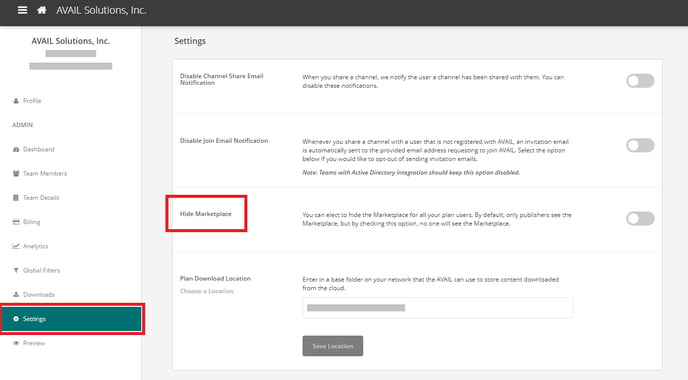How to Hide the AVAIL Marketplace
Don't want Publishers to see the AVAIL Marketplace? You can choose to hide it in the Manage Portal
Plan Admins can choose to hide the Marketplace for all users by toggling on ![]() the Hide Marketplace option in the Manage Portal.
the Hide Marketplace option in the Manage Portal.
By default, only Publishers see the Marketplace, but toggling this option hides it from all users.
- In the Manage Portal, go the Settings tab
- Toggle On
 in the Hide Marketplace section to hide from all users
in the Hide Marketplace section to hide from all users