- Help Center
- AVAIL 101
- Getting Started with AVAIL
How to Hide or Unhide a Channel
Hide Channels to remove them from the Home screen and search results
On an individual basis, users can hide Channels so that they no longer appear in the Home screen.
Hidden Channels will not appear in user's search results.
How to Hide a Channel
- Right-click on a Channel from the Home screen
- Select Hide Channel
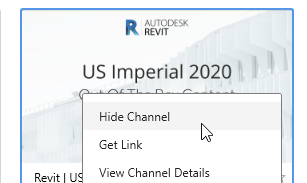
How to Unhide a Channel
- Select the Toggle Hidden Channels button
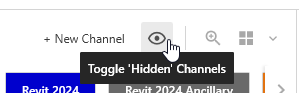
- Right-click on a hidden Channel
- Select Unhide Channel
