How to Add and Remove a Comment
Use comments to boost collaboration between publishers and consumers
FAQ: How do I leave a comment on a piece of content in AVAIL?
To Add a Comment:
- Select and right-click the piece of content you would like to leave a comment on.
- Select the Comments option.
- Click the text box.
- Type your comment.
- Hit Enter.
Helpful Tip: You can also leave comments directly from the lens panel by selecting the Comment icon (pictured below).
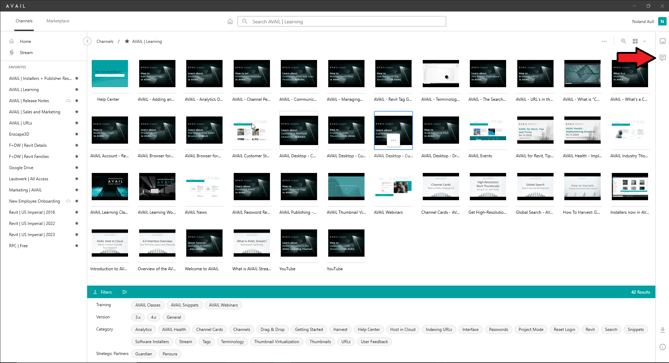
To Delete a Comment:
If you are a Publisher, simply go to the comment in the comments panel and select the 'Delete Comment' action next to the comment you wish to delete.
Important Note: You must have publisher rights to delete comments.