Setting Up AVAIL for AutoCAD & Civil 3D
Learn how to configure your Channel Groups and Application Mappings to enable viewing, searching, and browsing from the add-in.
Video Tutorial
How to Create a Channel Group:
Create a Channel Group in AVAIL by selecting a Channel, right-clicking, and choosing Manage Channel Groups > Add to Group (and +New Channel Group if needed).
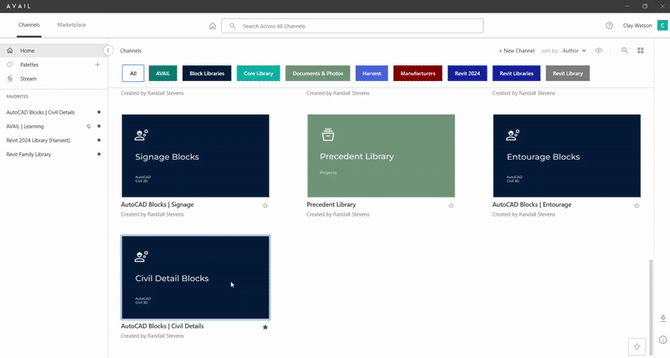
How to Map your Channel Group to AutoCAD:
- In the AVAIL Desktop, click on your name in the upper corner, then select Application Mappings.
- In the left panel, select AutoCAD from the list of Applications.
- In the right panel, all available Channel Groups will appear. Click the Plus (+) button next to the Channel Group you want to map to AutoCAD.
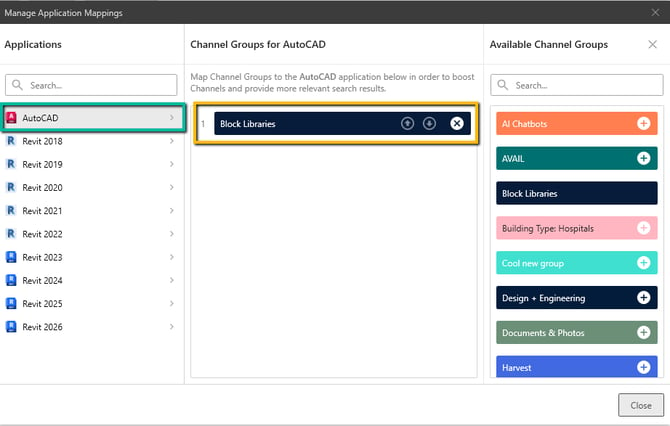
Browse, Search, and View Content
Once you have mapped your Channel Group to AutoCAD, users will automatically see the Channels and content appear in the add-in.
The add-in allows users to browse channels, search for, and view content thumbnails important to their project work.
The AVAIL for AutoCAD & Civil 3D add-in supports drag and drop, allowing users to quickly bring content into their project directly from the add-in.