Creating Pipe Network Catalogs in Civil 3D
Learn how to set up and configure Pipe Network Catalogs in the AVAIL for Civil 3D add-in
How to Create a New Pipe Network Catalog:
Publishers can easily configure a list of catalogs directly in the AVAIL for Civil 3D add-in for easier consumption and distribution.
Follow these steps to create a Pipe Catalog:
- Open the AVAIL for Civil 3D add-in.
- Then select the Catalogs tab.
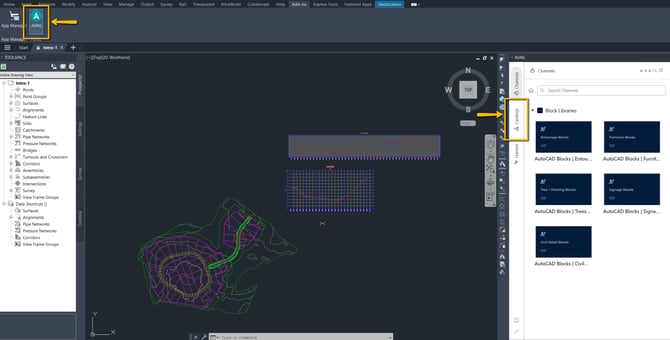
- Publishers will see + Create New in the upper right corner of the add-in.
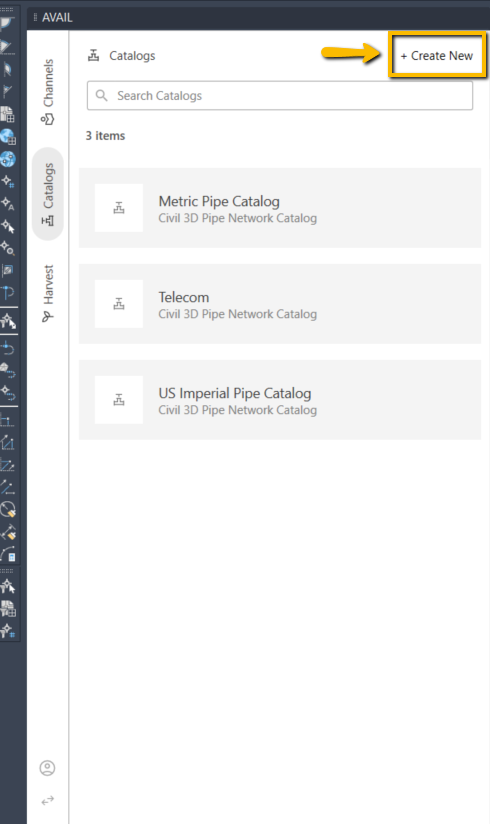
- Select the location of the Catalog folder where the parts are stored.
- Then give the Catalog a name and a description.
- Click Save to store your Catalog settings and publish the Catalog for end users to load directly from the add-in panel.
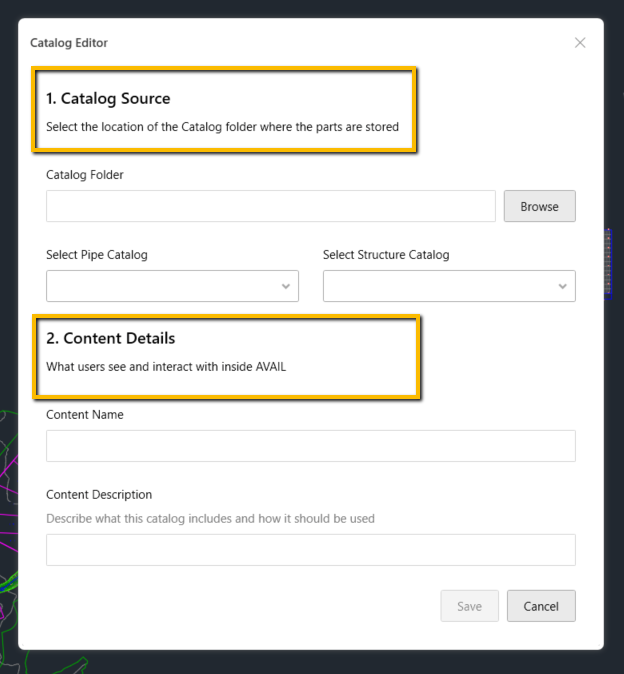
Editing an Existing Pipe Network Catalog:
To edit an exisitng Pipe Catalog, click the small pencil button next to the Pipe Catalog name. Be sure to click Save once you have made your changes.
Important note: When selecting the loction of the Pipe Catalog be sure the source contains the Aecc Shared Content folder. The Catalog source should include sub-folders where the .apc files are stored.
The Select Pipe Catelog and Select Structure Catalog dropdown menu options will only appear if an .apc files exists in the subfolders.