Create a Channel and Index Content
Learn the first steps Publishers should take to manage content in AVAIL
FAQ: How are Channels used in AVAIL?
What is a Channel in AVAIL?
-
Channels are the first layer of visual navigation in AVAIL.
- Channels in AVAIL are empty containers for content, similar to playlists in music streaming services.
- Channels can be organized around various concepts such as content types, job functions, teams, industries, or studios, offering flexible categorization options.
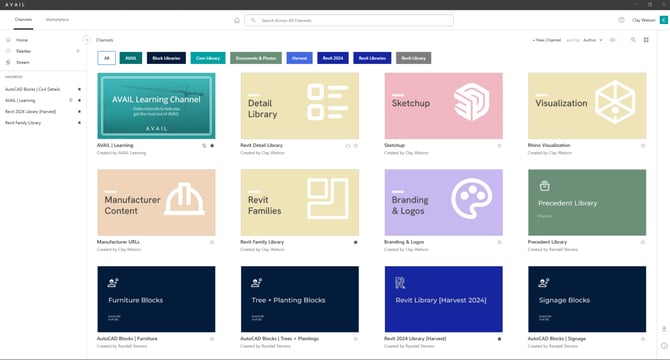
- A single channel can contain multiple types of content, allowing for versatile content management.
- After creating and populating a channel, users can customize the tag and filter system to enhance searchability and content discovery.
- Sharing channels with other users is a crucial step, which can be done easily through the platform, either by individual user or through Active Directory groups in the Enterprise version.
Creating a Channel Step-by-Step Guide:
- From the AVAIL Home screen, select the New Channel button

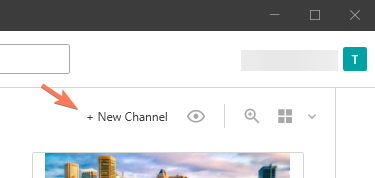
- In the Create Channel menu, enter a name for your Channel
- You can optionally add a Description and a Channel Card image to your Channel. Descriptions are helpful because they are included in search results. Channel Card images enhance the visual aspect of your Home menu and make it easier for users to find the Channel they are looking for.
- Select Create Channel
- For next steps, visit the AVAIL Quick Start Guide
Important Note: Channels can only be created in the AVAIL Desktop application.
Channels can only be created by users whose role is set to Publisher or Consumer Plus. Consumers will not see the button to create a Channel.
Additional Information about Channels
Channels help organize related content across your network. Channels are intended to be broader and more flexible than your typical file folder system. They are intended to adapt to and enhance your workflow. Common approaches to creating a Channel include:
- Creating a Channel for a specific project
- Creating Channels based on the type of content in the Channel (e.g., Revit Families, Revit Details, or Rhino Models)
- Channels based on discipline, departments, or teams (e.g., Interior Design, Marketing)
Channels are private by default, meaning only you see and manage the content until you choose to share them with people on your team. Sharing your Channel allows others to view or edit the content within your Channel.