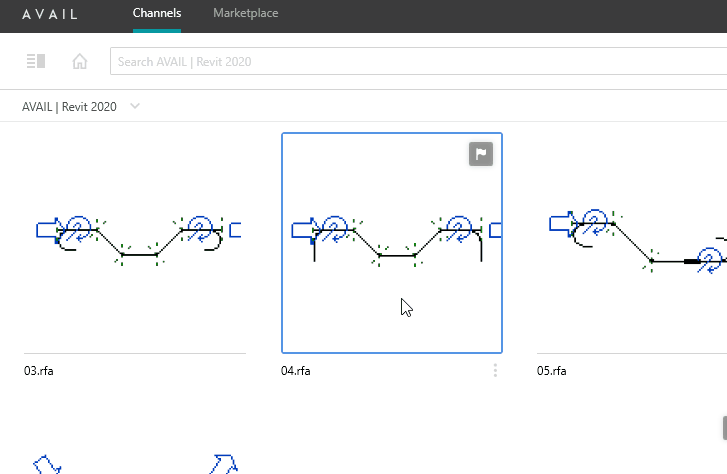How to Add and Remove Flags
Using flags in AVAIL is a simple way for users to identify content which needs attention.
FAQ: How do I flag content in AVAIL?
Adding a Flag
- Right-click a piece of content
- Hover over Add Flag option
- Select
 Needs Attention
Needs Attention - A comment is required to add a flag. Enter an explanation on why the content needs attention then select Add Flag
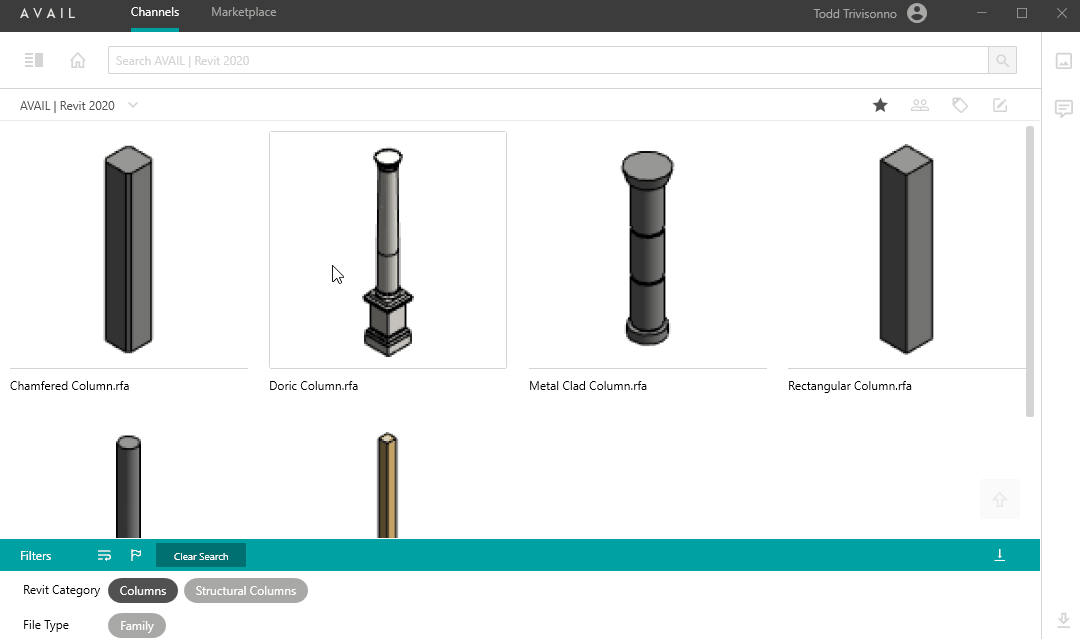
Removing a Flag
- Select the
 flag icon on the piece of content
flag icon on the piece of content - A dropdown will appear showing a Red Flag icon, select
 Remove the flag
Remove the flag